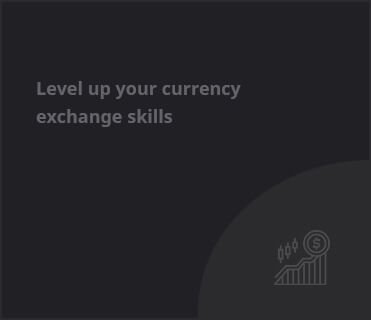In today’s digital world, artificial intelligence makes creative tasks easier, faster and more exciting. Anyone, regardless of experience level, can easily create beautiful images with the Copilot AI Image Generator, one of the most advanced AI tools. With Microsoft Copilot, you can generate free AI images using DALL-E 3, and it’s straightforward to do.
Although the free version has impressive capabilities, you might have to pay for more advanced features. In this blog, we’ll guide you on how to use the Copilot AI Image Generator for free, explore its features, and explain why it’s quickly becoming the Best Free AI Image Generator for anyone interested in digital art creation.
What is the Copilot AI Image Generator?
On March 21, 2023, Microsoft announced that AI image creation would be part of the Copilot AI Image Generator. At that time, the tool was still called Bing AI Chat before it was renamed to Copilot in November 2023. Back then, there wasn’t much difference between Bing AI Chat, the Image Generator, and Copilot. They were all part of Microsoft’s AI system and had different names.
Since then, Microsoft has added more Copilot AI tools, such as Copilot in Windows 11 and Microsoft 365, and new ones, like Copilot for Sales and Copilot for Security.
The Copilot AI Image Generator uses OpenAI’s GPT-4 and DALL-E 3 to create images from your text descriptions. You can use it in two ways:
1. In Microsoft Edge – Access it directly through Copilot in the Edge browser (this feature is exclusive to Edge).
2. Any Browser – Go to the Copilot AI Image Generator website in any browser.
No matter how you access it, you describe the image you want, and the AI generates it for you.
Why Choose the Copilot AI Image Generator?
Before we learn how to use the Copilot AI Image Generator for free, let’s first see why it’s becoming so popular.
1. Ease of Use: Whether you are an experienced designer or a beginner, the Copilot Image Generator is easy to use. You don’t need to have any prior experience with graphic design software. Enter a prompt or upload an image, and let the AI do the rest.
2. Free and Accessible: The Best Free AI Image Generator should be easy to access without any hidden costs. The Copilot AI Image Generator offers a free version, which makes it one of the best options for people looking to create high-quality visuals without spending a dime.
3. Variety of Options: The tool offers both text-to-image and image-to-image generation, giving you flexibility in how you want to create and modify your images. If you wish to turn a written idea into a picture or improve an existing photo, this AI has you covered.
4. Customization: The AI also lets you customize and adjust the images to fit your exact vision. You can change things like color, style, and more.
Also Read: AI Tools to Watch in 2025
How Do You Generate Images for Free with the Copilot AI Tool?
Microsoft’s Copilot Image Generator uses DALL-E 3 to generate AI images, the same text-to-image tool available with ChatGPT Plus. The key difference is that you can access DALL-E 3 through Copilot for free.
Copilot Image Generator is entirely free, offering a significant benefit over ChatGPT Plus. But that’s not the only reason to choose Microsoft Copilot over ChatGPT.
Copilot Image Generator in Microsoft Edge
If you’re using the Microsoft Edge browser, it’s easy to start using the Image Generator by chatting with Copilot. Just ask it to create an image, and it will generate four square (1:1) images based on your request. You can’t get rectangular images (like 2:1), but there’s a reason for that!
After your images are ready, you can download, share, or open them in Microsoft Designer, a web-based tool for editing images. Unlike ChatGPT, Copilot lets you make minor adjustments to your image directly in the browser.
You can change the style, switch to a landscape format, or tweak colors. These editing options are less advanced than full photo editing software, but they’re helpful for making quick edits without leaving the page.
Microsoft Copilot Image Generator in Any Browser
If you don’t use Edge, you can still use Copilot Image Generator on any browser by visiting its dedicated website. The main features are similar, but there are a few key differences.
1. No On-Page Editing: Unlike the Edge version, the website version doesn’t let you edit images directly. You can still open images in Microsoft Designer, but it doesn’t yet offer the same AI-powered editing tools, like changing ratios or applying different styles.
2. Boost System for Speed: The website version uses a “boost” system to speed up image generation. You start with 100 boosts, and each time you create an image, a boost is used. When you run out of boosts, your images will take longer to generate, but the quality will stay the same.
Lastly, images created in Copilot on Edge will show up in your recent images on the website, and any edits made in Edge will sync across both platforms—but the changes only flow from Edge to the website, not the other way around.
Also Read: How to Make Money Online for Beginners – Nexttechplus
Tips for Getting the Best Results with Copilot AI Image Generator
To get the most out of the Copilot AI Image Generator, here are a few tips:
Be Specific in Your Prompts: When using the AI Image Generator from Text, the more detailed and specific your description is, the better the AI will perform. If you want a futuristic city skyline, mention the time of day, the type of buildings, and any specific features (like flying cars or neon lights).
Experiment with Different Styles: The Copilot Image Generator allows you to experiment with different art styles. You can ask the AI to create a painting, a digital illustration, or even a photo-realistic image. Play around with different styles to see which one works best for your project.
Use Image Enhancement Features: If you’re using the AI Image Generator from Image, upload a photo and select areas you want to improve. The AI can make the image clearer or brighter or adjust the overall look, whether it’s a portrait, landscape, or product photo.
Final Words
The Copilot AI Image Generator is a free and easy tool for anyone to create amazing images. Its text-to-image and image-to-image features can help you realize your ideas, regardless of your level of experience. Powered by DALL-E 3 technology, it enables you to make high-quality images with no hidden fees. You can use it on Microsoft Edge or any browser. Copilot is also developed on artificial intelligence and so its necessary for us to read more about advantages and disadvantages of artificial intelligence
It is an excellent option for producing original visuals fast because, like the Microsoft Copilot Image Generator, it allows you to edit images and create new ones.
FAQs
Is Copilot image generation free?
You can try it out for free today in Copilot. You can also make simple edits to your generated image without leaving Copilot.
How many free images can I get with Copilot?
With a Copilot Pro subscription, you get 100 boosts per day. Without a subscription, you get 15 boosts daily.
Is the Copilot image copyright-free?
There are no copyright concerns because the images are licensed and free to use.
How do I ask Copilot to create an image?
You can ask Copilot to “Create an image,” and it will use DALL-E 3 to generate a picture. For example, say, “Create an image of a sunset over the mountains” to create a beautiful scene.