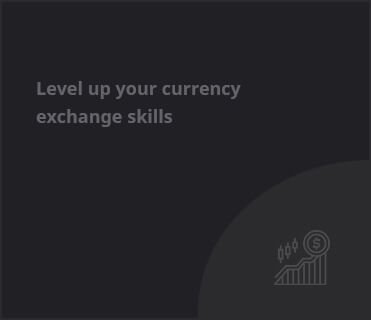Meta AI has become a prominent part of the Instagram experience, offering personalized content, recommendations, and AI-driven interactions. While some users appreciate these features, others may prefer a more organic, unaltered browsing experience. If you’re looking to reduce or turn off Meta AI on Instagram, here’s a step-by-step guide to help you regain control of your feed. In this article we will learn about how to turn off meta ai on Instagram
Adjust Your Personalized Ad Preferences
Meta’s AI influences the ads you see on Instagram based on your activity and interests. To limit AI-driven ad personalization:
- Open the Instagram app and go to your profile.
- Tap on the three horizontal lines (menu) in the top-right corner.
- Select Settings and Privacy.
- Tap on Ad Preferences.
Manage Suggested Posts and AI-Driven Content
- Tap on the three dots next to a suggested post.
- Select Not Interested to signal the algorithm to show fewer similar posts.
- Regularly engage with content you prefer, as this activity trains the AI on your preferences.
How to Turn Off Meta AI on Instagram Using Activity Tracking
- Meta’s AI tracks your activity across apps and websites to create a more personalized experience. To limit this tracking:
- Open your phone’s Settings.
- Go to Privacy > Tracking.
- Disable tracking for Instagram, or toggle off Allow Apps to Request to Track to block tracking across all apps.
Clear Your Instagram Search History
- Open Instagram and go to your profile.
- Tap on the three horizontal lines (menu) in the top-right corner.
- Select Your Activity > Recent Searches.
- Tap Clear All to delete your search history.
Limit the Use of AI-Driven Filters and Features
Meta’s AI also powers augmented reality (AR) filters and camera effects. If you’d like to reduce AI’s influence on your experience:
- Avoid using AI-driven filters and effects when posting content.
- Opt for classic photo editing tools instead of AR filters.
- Read More About This On Advantages and Disadvantages of Artificial Intelligence
Customize Your Content Preferences
While you cannot completely “turn off” Meta AI, you can train it to show more relevant content:
- Tap on content that you find useful and avoid engaging with irrelevant posts.
- Use the “Not Interested” feature often to refine content recommendations.